Poate vă întrebați de ce mi-a expirat certificatul pe domeniu. E o întrebare la modă.
Blogul e un WordPress care stă într-o mașină virtuală “appliance” TurnekyLinux care rulează Debian. Treaba mare e lipită cu scuipat din componentele date de pomană de oameni binevoitori. Cine a lipit-o a avut scuipat de profesionist, doar e folosit de atâta popor – nu? De câteva zile nu mai se poate reînnoi certificatul emis de LetsEncrypt. Bug într-una din bibliotecile de căpătat din WordPress / TurnkeyLinux.
Mesajul gata deshidratat spune totul clar și pe șleau pentru cine știe să asculte pe portul 80:
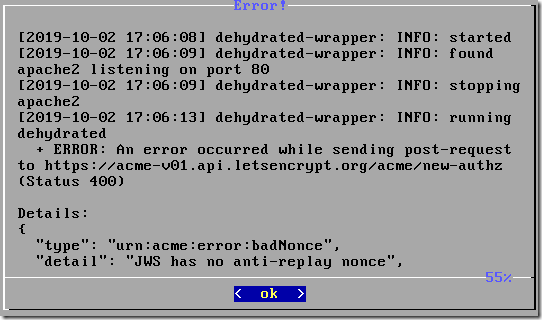
Dacă nu îmi place mesajul îmi pot rescrie biblioteca – știu și voi lua în considerare această alternativă pentru sprintul următor. Poate mă ajutați ca să părem o comunitare fericită? Am zis și eu, nu am dat cu paru’…
Am văzut că lumea “pe net” știe de bug, e recent răsărit ca urmare a unui update la LetsEncrypt, deci am sperat că există un update. Am încercat cu curajul nebunului-care-rulează-Linux-deci-o-merit o actualizare:
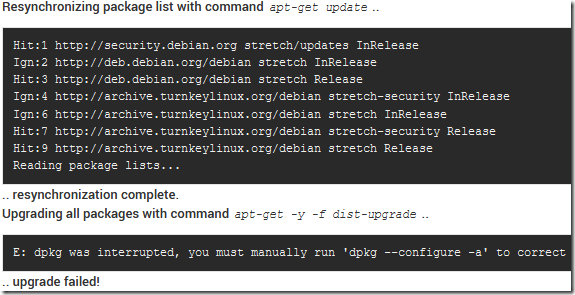
De menționat că pasiunea mea nu este să văd tot ce excretă glanda neuronală autorilor acestor softuri, eu sper să meargă atât de bine încât să uit că ele există după care să încerc să am o existență mai demnă pe cu totul alte teme. Ghini-oon. Al meu ghini-oon.
Din nou plecând de la premisa că scuipatul gratuit e și profesional (am mai spus azi că sunt prost?), am decis să urmez întocmai sfatul și să mi-o fac cu mâna proprie din moment ce ei deși știu cum să mă satisfacă îmi recomandă dreapta personală. Zis și făcut: am deschis un terminal (ca în “cancer terminal”) și am tastat una câte una literele ce le-au scris ei acolo-șa: dpkg … whatever:
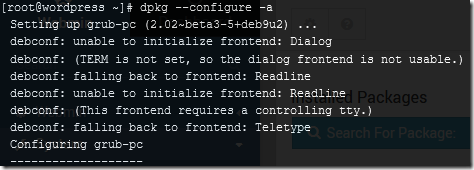
Am pus poză ca dovadă că am folosit corect ambele mâini.
Pe vremea mea doi de minus făceau plus, poate că e relevant.
Ce a urmat se poate vedea mai jos. Da, așa se termină textul, cu m, probabil de la mă-sa. Bănuiesc că singurul motiv pentru care textul e atât de scurt e că a apărut la timp un buffer overflow:
[root@wordpress ~]# dpkg –configure -a
Setting up grub-pc (2.02~beta3-5+deb9u2) …
debconf: unable to initialize frontend: Dialog
debconf: (TERM is not set, so the dialog frontend is not usable.)
debconf: falling back to frontend: Readline
debconf: unable to initialize frontend: Readline
debconf: (This frontend requires a controlling tty.)
debconf: falling back to frontend: Teletype
Configuring grub-pc
––––––-A new version (/tmp/grub.I1C450qsYU) of configuration file /etc/default/grub is
available, but the version installed currently has been locally modified.1. install the package maintainer’s version
2. keep the local version currently installed
3. show the differences between the versions
4. show a side-by-side difference between the versions
5. show a 3-way difference between available versions
6. do a 3-way merge between available versions (experimental)
7. start a new shell to examine the situation
What do you want to do about modified configuration file grub?
Use of uninitialized value $_[1] in join or string at /usr/share/perl5/Debconf/DbDriver/Stack.pm line 111.
The grub-pc package is being upgraded. This menu allows you to select which
devices you’d like grub-install to be automatically run for, if any.Running grub-install automatically is recommended in most situations, to
prevent the installed GRUB core image from getting out of sync with GRUB
modules or grub.cfg.If you’re unsure which drive is designated as boot drive by your BIOS, it is
often a good idea to install GRUB to all of them.Note: it is possible to install GRUB to partition boot records as well, and
some appropriate partitions are offered here. However, this forces GRUB to use
the blocklist mechanism, which makes it less reliable, and therefore is not
recommended.1. /dev/sda1 (19937 MB; HARDDISK) 3. /dev/dm-0 (18253 MB; turnkey-root)
2. /dev/sda (21474 MB; HARDDISK)(Enter the items you want to select, separated by spaces.)
GRUB install devices:
Use of uninitialized value $_[1] in join or string at /usr/share/perl5/Debconf/DbDriver/Stack.pm line 111.
You chose not to install GRUB to any devices. If you continue, the boot loader
may not be properly configured, and when this computer next starts up it will
use whatever was previously in the boot sector. If there is an earlier version
of GRUB 2 in the boot sector, it may be unable to load modules or handle the
current configuration file.If you are already using a different boot loader and want to carry on doing so,
or if this is a special environment where you do not need a boot loader, then
you should continue anyway. Otherwise, you should install GRUB somewhere.Continue without installing GRUB? [yes/no]
Use of uninitialized value $_[1] in join or string at /usr/share/perl5/Debconf/DbDriver/Stack.pm line 111.
The grub-pc package is being upgraded. This menu allows you to select which
devices you’d like grub-install to be automatically run for, if any.Running grub-install automatically is recommended in most situations, to
prevent the installed GRUB core image from getting out of sync with GRUB
modules or grub.cfg.If you’re unsure which drive is designated as boot drive by your BIOS, it is
often a good idea to install GRUB to all of them.Note: it is possible to install GRUB to partition boot records as well, and
some appropriate partitions are offered here. However, this forces GRUB to use
the blocklist mechanism, which makes it less reliable, and therefore is not
recommended.1. /dev/sda1 (19937 MB; HARDDISK) 3. /dev/dm-0 (18253 MB; turnkey-root)
2. /dev/sda (21474 MB; HARDDISK)(Enter the items you want to select, separated by spaces.)
GRUB install devices:
Use of uninitialized value $_[1] in join or string at /usr/share/perl5/Debconf/DbDriver/Stack.pm line 111.
You chose not to install GRUB to any devices. If you continue, the boot loader
may not be properly configured, and when this computer next starts up it will
use whatever was previously in the boot sector. If there is an earlier version
of GRUB 2 in the boot sector, it may be unable to load modules or handle the
current configuration file.If you are already using a different boot loader and want to carry on doing so,
or if this is a special environment where you do not need a boot loader, then
you should continue anyway. Otherwise, you should install GRUB somewhere.Continue without installing GRUB? [yes/no]
Use of uninitialized value $_[1] in join or string at /usr/share/perl5/Debconf/DbDriver/Stack.pm line 111.
The grub-pc package is being upgraded. This menu allows you to select which
devices you’d like grub-install to be automatically run for, if any.Running grub-install automatically is recommended in most situations, to
prevent the installed GRUB core image from getting out of sync with GRUB
modules or grub.cfg.If you’re unsure which drive is designated as boot drive by your BIOS, it is
often a good idea to install GRUB to all of them.Note: it is possible to install GRUB to partition boot records as well, and
some appropriate partitions are offered here. However, this forces GRUB to use
the blocklist mechanism, which makes it less reliable, and therefore is not
recommended.1. /dev/sda1 (19937 MB; HARDDISK) 3. /dev/dm-0 (18253 MB; turnkey-root)
2. /dev/sda (21474 MB; HARDDISK)(Enter the items you want to select, separated by spaces.)
GRUB install devices:
Use of uninitialized value $_[1] in join or string at /usr/share/perl5/Debconf/DbDriver/Stack.pm line 111.
You chose not to install GRUB to any devices. If you continue, the boot loader
may not be properly configured, and when this computer next starts up it will
use whatever was previously in the boot sector. If there is an earlier version
of GRUB 2 in the boot sector, it may be unable to load modules or handle the
current configuration file.If you are already using a different boot loader and want to carry on doing so,
or if this is a special environment where you do not need a boot loader, then
you should continue anyway. Otherwise, you should install GRUB somewhere.Continue without installing GRUB? [yes/no]
Use of uninitialized value $_[1] in join or string at /usr/share/perl5/Debconf/DbDriver/Stack.pm line 111.
The grub-pc package is being upgraded. This menu allows you to select which
devices you’d like grub-install to be automatically run for, if any.Running grub-install automatically is recommended in most situations, to
prevent the installed GRUB core image from getting out of sync with GRUB
modules or grub.cfg.If you’re unsure which drive is designated as boot drive by your BIOS, it is
often a good idea to install GRUB to all of them.Note: it is possible to install GRUB to partition boot records as well, and
some appropriate partitions are offered here. However, this forces GRUB to use
the blocklist mechanism, which makes it less reliable, and therefore is not
recommended.1. /dev/sda1 (19937 MB; HARDDISK) 3. /dev/dm-0 (18253 MB; turnkey-root)
2. /dev/sda (21474 MB; HARDDISK)(Enter the items you want to select, separated by spaces.)
GRUB install devices:
Use of uninitialized value $_[1] in join or string at /usr/share/perl5/Debconf/DbDriver/Stack.pm line 111.
You chose not to install GRUB to any devices. If you continue, the boot loader
may not be properly configured, and when this computer next starts up it will
use whatever was previously in the boot sector. If there is an earlier version
of GRUB 2 in the boot sector, it may be unable to load modules or handle the
current configuration file.If you are already using a different boot loader and want to carry on doing so,
or if this is a special environment where you do not need a boot loader, then
you should continue anyway. Otherwise, you should install GRUB somewhere.Continue without installing GRUB? [yes/no]
Use of uninitialized value $_[1] in join or string at /usr/share/perl5/Debconf/DbDriver/Stack.pm line 111.
The grub-pc package is being upgraded. This menu allows you to select which
devices you’d like grub-install to be automatically run for, if any.Running grub-install automatically is recommended in most situations, to
prevent the installed GRUB core image from getting out of sync with GRUB
modules or grub.cfg.If you’re unsure which drive is designated as boot drive by your BIOS, it is
often a good idea to install GRUB to all of them.Note: it is possible to install GRUB to partition boot records as well, and
some appropriate partitions are offered here. However, this forces GRUB to use
the blocklist mechanism, which makes it less reliable, and therefore is not
recommended.1. /dev/sda1 (19937 MB; HARDDISK) 3. /dev/dm-0 (18253 MB; turnkey-root)
2. /dev/sda (21474 MB; HARDDISK)(Enter the items you want to select, separated by spaces.)
GRUB install devices:
Use of uninitialized value $_[1] in join or string at /usr/share/perl5/Debconf/DbDriver/Stack.pm line 111.
You chose not to install GRUB to any devices. If you continue, the boot loader
may not be properly configured, and when this computer next starts up it will
use whatever was previously in the boot sector. If there is an earlier version
of GRUB 2 in the boot sector, it may be unable to load modules or handle the
current configuration file.If you are already using a different boot loader and want to carry on doing so,
or if this is a special environment where you do not need a boot loader, then
you should continue anyway. Otherwise, you should install GRUB somewhere.Continue without installing GRUB? [yes/no]
Use of uninitialized value $_[1] in join or string at /usr/share/perl5/Debconf/DbDriver/Stack.pm line 111.
The grub-pc package is being upgraded. This menu allows you to select which
devices you’d like grub-install to be automatically run for, if any.Running grub-install automatically is recommended in most situations, to
prevent the installed GRUB core image from getting out of sync with GRUB
modules or grub.cfg.If you’re unsure which drive is designated as boot drive by your BIOS, it is
often a good idea to install GRUB to all of them.Note: it is possible to install GRUB to partition boot records as well, and
some appropriate partitions are offered here. However, this forces GRUB to use
the blocklist mechanism, which makes it less reliable, and therefore is not
recommended.1. /dev/sda1 (19937 MB; HARDDISK) 3. /dev/dm-0 (18253 MB; turnkey-root)
2. /dev/sda (21474 MB; HARDDISK)(Enter the items you want to select, separated by spaces.)
GRUB install devices:
Use of uninitialized value $_[1] in join or string at /usr/share/perl5/Debconf/DbDriver/Stack.pm line 111.
You chose not to install GRUB to any devices. If you continue, the boot loader
may not be properly configured, and when this computer next starts up it will
use whatever was previously in the boot sector. If there is an earlier version
of GRUB 2 in the boot sector, it may be unable to load modules or handle the
current configuration file.If you are already using a different boot loader and want to carry on doing so,
or if this is a special environment where you do not need a boot loader, then
you should continue anyway. Otherwise, you should install GRUB somewhere.Continue without installing GRUB? [yes/no]
Use of uninitialized value $_[1] in join or string at /usr/share/perl5/Debconf/DbDriver/Stack.pm line 111.
The grub-pc package is being upgraded. This menu allows you to select which
devices you’d like grub-install to be automatically run for, if any.Running grub-install automatically is recommended in most situations, to
prevent the installed GRUB core image from getting out of sync with GRUB
modules or grub.cfg.If you’re unsure which drive is designated as boot drive by your BIOS, it is
often a good idea to install GRUB to all of them.Note: it is possible to install GRUB to partition boot records as well, and
some appropriate partitions are offered here. However, this forces GRUB to use
the blocklist mechanism, which makes it less reliable, and therefore is not
recommended.1. /dev/sda1 (19937 MB; HARDDISK) 3. /dev/dm-0 (18253 MB; turnkey-root)
2. /dev/sda (21474 MB; HARDDISK)(Enter the items you want to select, separated by spaces.)
GRUB install devices:
Use of uninitialized value $_[1] in join or string at /usr/share/perl5/Debconf/DbDriver/Stack.pm line 111.
You chose not to install GRUB to any devices. If you continue, the boot loader
may not be properly configured, and when this computer next starts up it will
use whatever was previously in the boot sector. If there is an earlier version
of GRUB 2 in the boot sector, it may be unable to load modules or handle the
current configuration file.If you are already using a different boot loader and want to carry on doing so,
or if this is a special environment where you do not need a boot loader, then
you should continue anyway. Otherwise, you should install GRUB somewhere.Continue without installing GRUB? [yes/no]
Use of uninitialized value $_[1] in join or string at /usr/share/perl5/Debconf/DbDriver/Stack.pm line 111.
The grub-pc package is being upgraded. This menu allows you to select which
devices you’d like grub-install to be automatically run for, if any.Running grub-install automatically is recommended in most situations, to
prevent the installed GRUB core image from getting out of sync with GRUB
modules or grub.cfg.If you’re unsure which drive is designated as boot drive by your BIOS, it is
often a good idea to install GRUB to all of them.Note: it is possible to install GRUB to partition boot records as well, and
some appropriate partitions are offered here. However, this forces GRUB to use
the blocklist mechanism, which makes it less reliable, and therefore is not
recommended.1. /dev/sda1 (19937 MB; HARDDISK) 3. /dev/dm-0 (18253 MB; turnkey-root)
2. /dev/sda (21474 MB; HARDDISK)(Enter the items you want to select, separated by spaces.)
GRUB install devices:
Use of uninitialized value $_[1] in join or string at /usr/share/perl5/Debconf/DbDriver/Stack.pm line 111.
You chose not to install GRUB to any devices. If you continue, the boot loader
may not be properly configured, and when this computer next starts up it will
use whatever was previously in the boot sector. If there is an earlier version
of GRUB 2 in the boot sector, it may be unable to load modules or handle the
current configuration file.If you are already using a different boot loader and want to carry on doing so,
or if this is a special environment where you do not need a boot loader, then
you should continue anyway. Otherwise, you should install GRUB somewhere.Continue without installing GRUB? [yes/no]
Use of uninitialized value $_[1] in join or string at /usr/share/perl5/Debconf/DbDriver/Stack.pm line 111.
The grub-pc package is being upgraded. This menu allows you to select which
devices you’d like grub-install to be automatically run for, if any.Running grub-install automatically is recommended in most situations, to
prevent the installed GRUB core image from getting out of sync with GRUB
modules or grub.cfg.If you’re unsure which drive is designated as boot drive by your BIOS, it is
often a good idea to install GRUB to all of them.Note: it is possible to install GRUB to partition boot records as well, and
some appropriate partitions are offered here. However, this forces GRUB to use
the blocklist mechanism, which makes it less reliable, and therefore is not
recommended.1. /dev/sda1 (19937 MB; HARDDISK) 3. /dev/dm-0 (18253 MB; turnkey-root)
2. /dev/sda (21474 MB; HARDDISK)(Enter the items you want to select, separated by spaces.)
GRUB install devices:
Use of uninitialized value $_[1] in join or string at /usr/share/perl5/Debconf/DbDriver/Stack.pm line 111.
You chose not to install GRUB to any devices. If you continue, the boot loader
may not be properly configured, and when this computer next starts up it will
use whatever was previously in the boot sector. If there is an earlier version
of GRUB 2 in the boot sector, it may be unable to load modules or handle the
current configuration file.If you are already using a different boot loader and want to carry on doing so,
or if this is a special environment where you do not need a boot loader, then
you should continue anyway. Otherwise, you should install GRUB somewhere.Continue without installing GRUB? [yes/no]
Use of uninitialized value $_[1] in join or string at /usr/share/perl5/Debconf/DbDriver/Stack.pm line 111.
The grub-pc package is being upgraded. This menu allows you to select which
devices you’d like grub-install to be automatically run for, if any.Running grub-install automatically is recommended in most situations, to
prevent the installed GRUB core image from getting out of sync with GRUB
modules or grub.cfg.If you’re unsure which drive is designated as boot drive by your BIOS, it is
often a good idea to install GRUB to all of them.Note: it is possible to install GRUB to partition boot records as well, and
some appropriate partitions are offered here. However, this forces GRUB to use
the blocklist mechanism, which makes it less reliable, and therefore is not
recommended.1. /dev/sda1 (19937 MB; HARDDISK) 3. /dev/dm-0 (18253 MB; turnkey-root)
2. /dev/sda (21474 MB; HARDDISK)(Enter the items you want to select, separated by spaces.)
GRUB install devices:
Use of uninitialized value $_[1] in join or string at /usr/share/perl5/Debconf/DbDriver/Stack.pm line 111.
You chose not to install GRUB to any devices. If you continue, the boot loader
may not be properly configured, and when this computer next starts up it will
use whatever was previously in the boot sector. If there is an earlier version
of GRUB 2 in the boot sector, it may be unable to load modules or handle the
current configuration file.If you are already using a different boot loader and want to carry on doing so,
or if this is a special environment where you do not need a boot loader, then
you should continue anyway. Otherwise, you should install GRUB somewhere.Continue without installing GRUB? [yes/no]
Use of uninitialized value $_[1] in join or string at /usr/share/perl5/Debconf/DbDriver/Stack.pm line 111.
The grub-pc package is being upgraded. This menu allows you to select which
devices you’d like grub-install to be automatically run for, if any.Running grub-install automatically is recommended in most situations, to
prevent the installed GRUB core image from getting out of sync with GRUB
modules or grub.cfg.If you’re unsure which drive is designated as boot drive by your BIOS, it is
often a good idea to install GRUB to all of them.Note: it is possible to install GRUB to partition boot records as well, and
some appropriate partitions are offered here. However, this forces GRUB to use
the blocklist mechanism, which makes it less reliable, and therefore is not
recommended.1. /dev/sda1 (19937 MB; HARDDISK) 3. /dev/dm-0 (18253 MB; turnkey-root)
2. /dev/sda (21474 MB; HARDDISK)(Enter the items you want to select, separated by spaces.)
GRUB install devices:
Use of uninitialized value $_[1] in join or string at /usr/share/perl5/Debconf/DbDriver/Stack.pm line 111.
You chose not to install GRUB to any devices. If you continue, the boot loader
may not be properly configured, and when this computer next starts up it will
use whatever was previously in the boot sector. If there is an earlier version
of GRUB 2 in the boot sector, it may be unable to load modules or handle the
current configuration file.If you are already using a different boot loader and want to carry on doing so,
or if this is a special environment where you do not need a boot loader, then
you should continue anyway. Otherwise, you should install GRUB somewhere.Continue without installing GRUB? [yes/no]
Use of uninitialized value $_[1] in join or string at /usr/share/perl5/Debconf/DbDriver/Stack.pm line 111.
The grub-pc package is being upgraded. This menu allows you to select which
devices you’d like grub-install to be automatically run for, if any.Running grub-install automatically is recommended in most situations, to
prevent the installed GRUB core image from getting out of sync with GRUB
modules or grub.cfg.If you’re unsure which drive is designated as boot drive by your BIOS, it is
often a good idea to install GRUB to all of them.Note: it is possible to install GRUB to partition boot records as well, and
some appropriate partitions are offered here. However, this forces GRUB to use
the blocklist mechanism, which makes it less reliable, and therefore is not
recommended.1. /dev/sda1 (19937 MB; HARDDISK) 3. /dev/dm-0 (18253 MB; turnkey-root)
2. /dev/sda (21474 MB; HARDDISK)(Enter the items you want to select, separated by spaces.)
GRUB install devices:
Use of uninitialized value $_[1] in join or string at /usr/share/perl5/Debconf/DbDriver/Stack.pm line 111.
You chose not to install GRUB to any devices. If you continue, the boot loader
may not be properly configured, and when this computer next starts up it will
use whatever was previously in the boot sector. If there is an earlier version
of GRUB 2 in the boot sector, it may be unable to load modules or handle the
current configuration file.If you are already using a different boot loader and want to carry on doing so,
or if this is a special environment where you do not need a boot loader, then
you should continue anyway. Otherwise, you should install GRUB somewhere.Continue without installing GRUB? [yes/no]
Use of uninitialized value $_[1] in join or string at /usr/share/perl5/Debconf/DbDriver/Stack.pm line 111.
The grub-pc package is being upgraded. This menu allows you to select which
devices you’d like grub-install to be automatically run for, if any.Running grub-install automatically is recommended in most situations, to
prevent the installed GRUB core image from getting out of sync with GRUB
modules or grub.cfg.If you’re unsure which drive is designated as boot drive by your BIOS, it is
often a good idea to install GRUB to all of them.Note: it is possible to install GRUB to partition boot records as well, and
some appropriate partitions are offered here. However, this forces GRUB to use
the blocklist mechanism, which makes it less reliable, and therefore is not
recommended.1. /dev/sda1 (19937 MB; HARDDISK) 3. /dev/dm-0 (18253 MB; turnkey-root)
2. /dev/sda (21474 MB; HARDDISK)(Enter the items you want to select, separated by spaces.)
GRUB install devices:
Use of uninitialized value $_[1] in join or string at /usr/share/perl5/Debconf/DbDriver/Stack.pm line 111.
You chose not to install GRUB to any devices. If you continue, the boot loader
may not be properly configured, and when this computer next starts up it will
use whatever was previously in the boot sector. If there is an earlier version
of GRUB 2 in the boot sector, it may be unable to load modules or handle the
current configuration file.If you are already using a different boot loader and want to carry on doing so,
or if this is a special environment where you do not need a boot loader, then
you should continue anyway. Otherwise, you should install GRUB somewhere.Continue without installing GRUB? [yes/no]
Use of uninitialized value $_[1] in join or string at /usr/share/perl5/Debconf/DbDriver/Stack.pm line 111.
The grub-pc package is being upgraded. This menu allows you to select which
devices you’d like grub-install to be automatically run for, if any.Running grub-install automatically is recommended in most situations, to
prevent the installed GRUB core image from getting out of sync with GRUB
modules or grub.cfg.If you’re unsure which drive is designated as boot drive by your BIOS, it is
often a good idea to install GRUB to all of them.Note: it is possible to install GRUB to partition boot records as well, and
some appropriate partitions are offered here. However, this forces GRUB to use
the blocklist mechanism, which makes it less reliable, and therefore is not
recommended.1. /dev/sda1 (19937 MB; HARDDISK) 3. /dev/dm-0 (18253 MB; turnkey-root)
2. /dev/sda (21474 MB; HARDDISK)(Enter the items you want to select, separated by spaces.)
GRUB install devices:
Use of uninitialized value $_[1] in join or string at /usr/share/perl5/Debconf/DbDriver/Stack.pm line 111.
You chose not to install GRUB to any devices. If you continue, the boot loader
may not be properly configured, and when this computer next starts up it will
use whatever was previously in the boot sector. If there is an earlier version
of GRUB 2 in the boot sector, it may be unable to load modules or handle the
current configuration file.If you are already using a different boot loader and want to carry on doing so,
or if this is a special environment where you do not need a boot loader, then
you should continue anyway. Otherwise, you should install GRUB somewhere.Continue without installing GRUB? [yes/no]
Use of uninitialized value $_[1] in join or string at /usr/share/perl5/Debconf/DbDriver/Stack.pm line 111.
The grub-pc package is being upgraded. This menu allows you to select which
devices you’d like grub-install to be automatically run for, if any.Running grub-install automatically is recommended in most situations, to
prevent the installed GRUB core image from getting out of sync with GRUB
modules or grub.cfg.If you’re unsure which drive is designated as boot drive by your BIOS, it is
often a good idea to install GRUB to all of them.Note: it is possible to install GRUB to partition boot records as well, and
some appropriate partitions are offered here. However, this forces GRUB to use
the blocklist mechanism, which makes it less reliable, and therefore is not
recommended.1. /dev/sda1 (19937 MB; HARDDISK) 3. /dev/dm-0 (18253 MB; turnkey-root)
2. /dev/sda (21474 MB; HARDDISK)(Enter the items you want to select, separated by spaces.)
GRUB install devices:
Use of uninitialized value $_[1] in join or string at /usr/share/perl5/Debconf/DbDriver/Stack.pm line 111.
You chose not to install GRUB to any devices. If you continue, the boot loader
may not be properly configured, and when this computer next starts up it will
use whatever was previously in the boot sector. If there is an earlier version
of GRUB 2 in the boot sector, it may be unable to load modules or handle the
current configuration file.If you are already using a different boot loader and want to carry on doing so,
or if this is a special environment where you do not need a boot loader, then
you should continue anyway. Otherwise, you should install GRUB somewhere.Continue without installing GRUB? [yes/no]
Use of uninitialized value $_[1] in join or string at /usr/share/perl5/Debconf/DbDriver/Stack.pm line 111.
The grub-pc package is being upgraded. This menu allows you to select which
devices you’d like grub-install to be automatically run for, if any.Running grub-install automatically is recommended in most situations, to
prevent the installed GRUB core image from getting out of sync with GRUB
modules or grub.cfg.If you’re unsure which drive is designated as boot drive by your BIOS, it is
often a good idea to install GRUB to all of them.Note: it is possible to install GRUB to partition boot records as well, and
some appropriate partitions are offered here. However, this forces GRUB to use
the blocklist mechanism, which makes it less reliable, and therefore is not
recommended.1. /dev/sda1 (19937 MB; HARDDISK) 3. /dev/dm-0 (18253 MB; turnkey-root)
2. /dev/sda (21474 MB; HARDDISK)(Enter the items you want to select, separated by spaces.)
GRUB install devices:
Use of uninitialized value $_[1] in join or string at /usr/share/perl5/Debconf/DbDriver/Stack.pm line 111.
You chose not to install GRUB to any devices. If you continue, the boot loader
may not be properly configured, and when this computer next starts up it will
use whatever was previously in the boot sector. If there is an earlier version
of GRUB 2 in the boot sector, it may be unable to load modules or handle the
current configuration file.If you are already using a different boot loader and want to carry on doing so,
or if this is a special environment where you do not need a boot loader, then
you should continue anyway. Otherwise, you should install GRUB somewhere.Continue without installing GRUB? [yes/no]
Use of uninitialized value $_[1] in join or string at /usr/share/perl5/Debconf/DbDriver/Stack.pm line 111.
The grub-pc package is being upgraded. This menu allows you to select which
devices you’d like grub-install to be automatically run for, if any.Running grub-install automatically is recommended in most situations, to
prevent the installed GRUB core image from getting out of sync with GRUB
modules or grub.cfg.If you’re unsure which drive is designated as boot drive by your BIOS, it is
often a good idea to install GRUB to all of them.Note: it is possible to install GRUB to partition boot records as well, and
some appropriate partitions are offered here. However, this forces GRUB to use
the blocklist mechanism, which makes it less reliable, and therefore is not
recommended.1. /dev/sda1 (19937 MB; HARDDISK) 3. /dev/dm-0 (18253 MB; turnkey-root)
2. /dev/sda (21474 MB; HARDDISK)(Enter the items you want to select, separated by spaces.)
GRUB install devices:
Use of uninitialized value $_[1] in join or string at /usr/share/perl5/Debconf/DbDriver/Stack.pm line 111.
You chose not to install GRUB to any devices. If you continue, the boot loader
may not be properly configured, and when this computer next starts up it will
use whatever was previously in the boot sector. If there is an earlier version
of GRUB 2 in the boot sector, it may be unable to load modules or handle the
current configuration file.If you are already using a different boot loader and want to carry on doing so,
or if this is a special environment where you do not need a boot loader, then
you should continue anyway. Otherwise, you should install GRUB somewhere.Continue without installing GRUB? [yes/no]
Use of uninitialized value $_[1] in join or string at /usr/share/perl5/Debconf/DbDriver/Stack.pm line 111.
The grub-pc package is being upgraded. This menu allows you to select which
devices you’d like grub-install to be automatically run for, if any.Running grub-install automatically is recommended in most situations, to
prevent the installed GRUB core image from getting out of sync with GRUB
modules or grub.cfg.If you’re unsure which drive is designated as boot drive by your BIOS, it is
often a good idea to install GRUB to all of them.Note: it is possible to install GRUB to partition boot records as well, and
some appropriate partitions are offered here. However, this forces GRUB to use
the blocklist mechanism, which makes it less reliable, and therefore is not
recommended.1. /dev/sda1 (19937 MB; HARDDISK) 3. /dev/dm-0 (18253 MB; turnkey-root)
2. /dev/sda (21474 MB; HARDDISK)(Enter the items you want to select, separated by spaces.)
GRUB install devices:
Use of uninitialized value $_[1] in join or string at /usr/share/perl5/Debconf/DbDriver/Stack.pm line 111.
You chose not to install GRUB to any devices. If you continue, the boot loader
may not be properly configured, and when this computer next starts up it will
use whatever was previously in the boot sector. If there is an earlier version
of GRUB 2 in the boot sector, it may be unable to load modules or handle the
current configuration file.If you are already using a different boot loader and want to carry on doing so,
or if this is a special environment where you do not need a boot loader, then
you should continue anyway. Otherwise, you should install GRUB somewhere.Continue without installing GRUB? [yes/no]
Use of uninitialized value $_[1] in join or string at /usr/share/perl5/Debconf/DbDriver/Stack.pm line 111.
The grub-pc package is being upgraded. This menu allows you to select which
devices you’d like grub-install to be automatically run for, if any.Running grub-install automatically is recommended in most situations, to
prevent the installed GRUB core image from getting out of sync with GRUB
modules or grub.cfg.If you’re unsure which drive is designated as boot drive by your BIOS, it is
often a good idea to install GRUB to all of them.Note: it is possible to install GRUB to partition boot records as well, and
some appropriate partitions are offered here. However, this forces GRUB to use
the blocklist mechanism, which makes it less reliable, and therefore is not
recommended.1. /dev/sda1 (19937 MB; HARDDISK) 3. /dev/dm-0 (18253 MB; turnkey-root)
2. /dev/sda (21474 MB; HARDDISK)(Enter the items you want to select, separated by spaces.)
GRUB install devices:
Use of uninitialized value $_[1] in join or string at /usr/share/perl5/Debconf/DbDriver/Stack.pm line 111.
You chose not to install GRUB to any devices. If you continue, the boot loader
may not be properly configured, and when this computer next starts up it will
use whatever was previously in the boot sector. If there is an earlier version
of GRUB 2 in the boot sector, it may be unable to load modules or handle the
current configuration file.If you are already using a different boot loader and want to carry on doing so,
or if this is a special environment where you do not need a boot loader, then
you should continue anyway. Otherwise, you should install GRUB somewhere.Continue without installing GRUB? [yes/no]
Use of uninitialized value $_[1] in join or string at /usr/share/perl5/Debconf/DbDriver/Stack.pm line 111.
The grub-pc package is being upgraded. This menu allows you to select which
devices you’d like grub-install to be automatically run for, if any.Running grub-install automatically is recommended in most situations, to
prevent the installed GRUB core image from getting out of sync with GRUB
modules or grub.cfg.If you’re unsure which drive is designated as boot drive by your BIOS, it is
often a good idea to install GRUB to all of them.Note: it is possible to install GRUB to partition boot records as well, and
some appropriate partitions are offered here. However, this forces GRUB to use
the blocklist mechanism, which makes it less reliable, and therefore is not
recommended.1. /dev/sda1 (19937 MB; HARDDISK) 3. /dev/dm-0 (18253 MB; turnkey-root)
2. /dev/sda (21474 MB; HARDDISK)(Enter the items you want to select, separated by spaces.)
GRUB install devices:
Use of uninitialized value $_[1] in join or string at /usr/share/perl5/Debconf/DbDriver/Stack.pm line 111.
You chose not to install GRUB to any devices. If you continue, the boot loader
may not be properly configured, and when this computer next starts up it will
use whatever was previously in the boot sector. If there is an earlier version
of GRUB 2 in the boot sector, it may be unable to load modules or handle the
current configuration file.If you are already using a different boot loader and want to carry on doing so,
or if this is a special environment where you do not need a boot loader, then
you should continue anyway. Otherwise, you should install GRUB somewhere.Continue without installing GRUB? [yes/no]
Use of uninitialized value $_[1] in join or string at /usr/share/perl5/Debconf/DbDriver/Stack.pm line 111.
The grub-pc package is being upgraded. This menu allows you to select which
devices you’d like grub-install to be automatically run for, if any.Running grub-install automatically is recommended in most situations, to
prevent the installed GRUB core image from getting out of sync with GRUB
modules or grub.cfg.If you’re unsure which drive is designated as boot drive by your BIOS, it is
often a good idea to install GRUB to all of them.Note: it is possible to install GRUB to partition boot records as well, and
some appropriate partitions are offered here. However, this forces GRUB to use
the blocklist mechanism, which makes it less reliable, and therefore is not
recommended.1. /dev/sda1 (19937 MB; HARDDISK) 3. /dev/dm-0 (18253 MB; turnkey-root)
2. /dev/sda (21474 MB; HARDDISK)(Enter the items you want to select, separated by spaces.)
GRUB install devices:
Use of uninitialized value $_[1] in join or string at /usr/share/perl5/Debconf/DbDriver/Stack.pm line 111.
You chose not to install GRUB to any devices. If you continue, the boot loader
may not be properly configured, and when this computer next starts up it will
use whatever was previously in the boot sector. If there is an earlier version
of GRUB 2 in the boot sector, it may be unable to load modules or handle the
current configuration file.If you are already using a different boot loader and want to carry on doing so,
or if this is a special environment where you do not need a boot loader, then
you should continue anyway. Otherwise, you should install GRUB somewhere.Continue without installing GRUB? [yes/no]
Use of uninitialized value $_[1] in join or string at /usr/share/perl5/Debconf/DbDriver/Stack.pm line 111.
The grub-pc package is being upgraded. This menu allows you to select which
devices you’d like grub-install to be automatically run for, if any.Running grub-install automatically is recommended in most situations, to
prevent the installed GRUB core image from getting out of sync with GRUB
modules or grub.cfg.If you’re unsure which drive is designated as boot drive by your BIOS, it is
often a good idea to install GRUB to all of them.Note: it is possible to install GRUB to partition boot records as well, and
some appropriate partitions are offered here. However, this forces GRUB to use
the blocklist mechanism, which makes it less reliable, and therefore is not
recommended.1. /dev/sda1 (19937 MB; HARDDISK) 3. /dev/dm-0 (18253 MB; turnkey-root)
2. /dev/sda (21474 MB; HARDDISK)(Enter the items you want to select, separated by spaces.)
GRUB install devices:
Use of uninitialized value $_[1] in join or string at /usr/share/perl5/Debconf/DbDriver/Stack.pm line 111.
You chose not to install GRUB to any devices. If you continue, the boot loader
may not be properly configured, and when this computer next starts up it will
use whatever was previously in the boot sector. If there is an earlier version
of GRUB 2 in the boot sector, it may be unable to load modules or handle the
current configuration file.If you are already using a different boot loader and want to carry on doing so,
or if this is a special environment where you do not need a boot loader, then
you should continue anyway. Otherwise, you should install GRUB somewhere.Continue without installing GRUB? [yes/no]
Use of uninitialized value $_[1] in join or string at /usr/share/perl5/Debconf/DbDriver/Stack.pm line 111.
The grub-pc package is being upgraded. This menu allows you to select which
devices you’d like grub-install to be automatically run for, if any.Running grub-install automatically is recommended in most situations, to
prevent the installed GRUB core image from getting out of sync with GRUB
modules or grub.cfg.If you’re unsure which drive is designated as boot drive by your BIOS, it is
often a good idea to install GRUB to all of them.Note: it is possible to install GRUB to partition boot records as well, and
some appropriate partitions are offered here. However, this forces GRUB to use
the blocklist mechanism, which makes it less reliable, and therefore is not
recommended.1. /dev/sda1 (19937 MB; HARDDISK) 3. /dev/dm-0 (18253 MB; turnkey-root)
2. /dev/sda (21474 MB; HARDDISK)(Enter the items you want to select, separated by spaces.)
GRUB install devices:
Use of uninitialized value $_[1] in join or string at /usr/share/perl5/Debconf/DbDriver/Stack.pm line 111.
You chose not to install GRUB to any devices. If you continue, the boot loader
may not be properly configured, and when this computer next starts up it will
use whatever was previously in the boot sector. If there is an earlier version
of GRUB 2 in the boot sector, it may be unable to load modules or handle the
current configuration file.If you are already using a different boot loader and want to carry on doing so,
or if this is a special environment where you do not need a boot loader, then
you should continue anyway. Otherwise, you should install GRUB somewhere.Continue without installing GRUB? [yes/no]
Use of uninitialized value $_[1] in join or string at /usr/share/perl5/Debconf/DbDriver/Stack.pm line 111.
The grub-pc package is being upgraded. This menu allows you to select which
devices you’d like grub-install to be automatically run for, if any.Running grub-install automatically is recommended in most situations, to
prevent the installed GRUB core image from getting out of sync with GRUB
modules or grub.cfg.If you’re unsure which drive is designated as boot drive by your BIOS, it is
often a good idea to install GRUB to all of them.Note: it is possible to install GRUB to partition boot records as well, and
some appropriate partitions are offered here. However, this forces GRUB to use
the blocklist mechanism, which makes it less reliable, and therefore is not
recommended.1. /dev/sda1 (19937 MB; HARDDISK) 3. /dev/dm-0 (18253 MB; turnkey-root)
2. /dev/sda (21474 MB; HARDDISK)(Enter the items you want to select, separated by spaces.)
GRUB install devices:
Use of uninitialized value $_[1] in join or string at /usr/share/perl5/Debconf/DbDriver/Stack.pm line 111.
You chose not to install GRUB to any devices. If you continue, the boot loader
may not be properly configured, and when this computer next starts up it will
use whatever was previously in the boot sector. If there is an earlier version
of GRUB 2 in the boot sector, it may be unable to load modules or handle the
current configuration file.If you are already using a different boot loader and want to carry on doing so,
or if this is a special environment where you do not need a boot loader, then
you should continue anyway. Otherwise, you should install GRUB somewhere.Continue without installing GRUB? [yes/no]
Use of uninitialized value $_[1] in join or string at /usr/share/perl5/Debconf/DbDriver/Stack.pm line 111.
The grub-pc package is being upgraded. This menu allows you to select which
devices you’d like grub-install to be automatically run for, if any.Running grub-install automatically is recommended in most situations, to
prevent the installed GRUB core image from getting out of sync with GRUB
modules or grub.cfg.If you’re unsure which drive is designated as boot drive by your BIOS, it is
often a good idea to install GRUB to all of them.Note: it is possible to install GRUB to partition boot records as well, and
some appropriate partitions are offered here. However, this forces GRUB to use
the blocklist mechanism, which makes it less reliable, and therefore is not
recommended.1. /dev/sda1 (19937 MB; HARDDISK) 3. /dev/dm-0 (18253 MB; turnkey-root)
2. /dev/sda (21474 MB; HARDDISK)(Enter the items you want to select, separated by spaces.)
GRUB install devices:
Use of uninitialized value $_[1] in join or string at /usr/share/perl5/Debconf/DbDriver/Stack.pm line 111.
You chose not to install GRUB to any devices. If you continue, the boot loader
may not be properly configured, and when this computer next starts up it will
use whatever was previously in the boot sector. If there is an earlier version
of GRUB 2 in the boot sector, it may be unable to load modules or handle the
current configuration file.If you are already using a different boot loader and want to carry on doing so,
or if this is a special environment where you do not need a boot loader, then
you should continue anyway. Otherwise, you should install GRUB somewhere.Continue without installing GRUB? [yes/no]
Use of uninitialized value $_[1] in join or string at /usr/share/perl5/Debconf/DbDriver/Stack.pm line 111.
The grub-pc package is being upgraded. This menu allows you to select which
devices you’d like grub-install to be automatically run for, if any.Running grub-install automatically is recommended in most situations, to
prevent the installed GRUB core image from getting out of sync with GRUB
modules or grub.cfg.If you’re unsure which drive is designated as boot drive by your BIOS, it is
often a good idea to install GRUB to all of them.Note: it is possible to install GRUB to partition boot records as well, and
some appropriate partitions are offered here. However, this forces GRUB to use
the blocklist mechanism, which makes it less reliable, and therefore is not
recommended.1. /dev/sda1 (19937 MB; HARDDISK) 3. /dev/dm-0 (18253 MB; turnkey-root)
2. /dev/sda (21474 MB; HARDDISK)(Enter the items you want to select, separated by spaces.)
GRUB install devices:
Use of uninitialized value $_[1] in join or string at /usr/share/perl5/Debconf/DbDriver/Stack.pm line 111.
You chose not to install GRUB to any devices. If you continue, the boot loader
may not be properly configured, and when this computer next starts up it will
use whatever was previously in the boot sector. If there is an earlier version
of GRUB 2 in the boot sector, it may be unable to load modules or handle the
current configuration file.If you are already using a different boot loader and want to carry on doing so,
or if this is a special environment where you do not need a boot loader, then
you should continue anyway. Otherwise, you should install GRUB somewhere.Continue without installing GRUB? [yes/no]
Use of uninitialized value $_[1] in join or string at /usr/share/perl5/Debconf/DbDriver/Stack.pm line 111.
The grub-pc package is being upgraded. This menu allows you to select which
devices you’d like grub-install to be automatically run for, if any.Running grub-install automatically is recommended in most situations, to
prevent the installed GRUB core image from getting out of sync with GRUB
modules or grub.cfg.If you’re unsure which drive is designated as boot drive by your BIOS, it is
often a good idea to install GRUB to all of them.Note: it is possible to install GRUB to partition boot records as well, and
some appropriate partitions are offered here. However, this forces GRUB to use
the blocklist mechanism, which makes it less reliable, and therefore is not
recommended.1. /dev/sda1 (19937 MB; HARDDISK) 3. /dev/dm-0 (18253 MB; turnkey-root)
2. /dev/sda (21474 MB; HARDDISK)(Enter the items you want to select, separated by spaces.)
GRUB install devices:
Use of uninitialized value $_[1] in join or string at /usr/share/perl5/Debconf/DbDriver/Stack.pm line 111.
You chose not to install GRUB to any devices. If you continue, the boot loader
may not be properly configured, and when this computer next starts up it will
use whatever was previously in the boot sector. If there is an earlier version
of GRUB 2 in the boot sector, it may be unable to load modules or handle the
current configuration file.If you are already using a different boot loader and want to carry on doing so,
or if this is a special environment where you do not need a boot loader, then
you should continue anyway. Otherwise, you should install GRUB somewhere.Continue without installing GRUB? [yes/no]
Use of uninitialized value $_[1] in join or string at /usr/share/perl5/Debconf/DbDriver/Stack.pm line 111.
The grub-pc package is being upgraded. This menu allows you to select which
devices you’d like grub-install to be automatically run for, if any.Running grub-install automatically is recommended in most situations, to
prevent the installed GRUB core image from getting out of sync with GRUB
modules or grub.cfg.If you’re unsure which drive is designated as boot drive by your BIOS, it is
often a good idea to install GRUB to all of them.Note: it is possible to install GRUB to partition boot records as well, and
some appropriate partitions are offered here. However, this forces GRUB to use
the blocklist mechanism, which makes it less reliable, and therefore is not
recommended.1. /dev/sda1 (19937 MB; HARDDISK) 3. /dev/dm-0 (18253 MB; turnkey-root)
2. /dev/sda (21474 MB; HARDDISK)(Enter the items you want to select, separated by spaces.)
GRUB install devices:
Use of uninitialized value $_[1] in join or string at /usr/share/perl5/Debconf/DbDriver/Stack.pm line 111.
You chose not to install GRUB to any devices. If you continue, the boot loader
may not be properly configured, and when this computer next starts up it will
use whatever was previously in the boot sector. If there is an earlier version
of GRUB 2 in the boot sector, it may be unable to load modules or handle the
current configuration file.If you are already using a different boot loader and want to carry on doing so,
or if this is a special environment where you do not need a boot loader, then
you should continue anyway. Otherwise, you should install GRUB somewhere.Continue without installing GRUB? [yes/no]
Use of uninitialized value $_[1] in join or string at /usr/share/perl5/Debconf/DbDriver/Stack.pm line 111.
The grub-pc package is being upgraded. This menu allows you to select which
devices you’d like grub-install to be automatically run for, if any.Running grub-install automatically is recommended in most situations, to
prevent the installed GRUB core image from getting out of sync with GRUB
modules or grub.cfg.If you’re unsure which drive is designated as boot drive by your BIOS, it is
often a good idea to install GRUB to all of them.Note: it is possible to install GRUB to partition boot records as well, and
some appropriate partitions are offered here. However, this forces GRUB to use
the blocklist mechanism, which makes it less reliable, and therefore is not
recommended.1. /dev/sda1 (19937 MB; HARDDISK) 3. /dev/dm-0 (18253 MB; turnkey-root)
2. /dev/sda (21474 MB; HARDDISK)(Enter the items you want to select, separated by spaces.)
GRUB install devices:
Use of uninitialized value $_[1] in join or string at /usr/share/perl5/Debconf/DbDriver/Stack.pm line 111.
You chose not to install GRUB to any devices. If you continue, the boot loader
may not be properly configured, and when this computer next starts up it will
use whatever was previously in the boot sector. If there is an earlier version
of GRUB 2 in the boot sector, it may be unable to load modules or handle the
current configuration file.If you are already using a different boot loader and want to carry on doing so,
or if this is a special environment where you do not need a boot loader, then
you should continue anyway. Otherwise, you should install GRUB somewhere.Continue without installing GRUB? [yes/no]
Use of uninitialized value $_[1] in join or string at /usr/share/perl5/Debconf/DbDriver/Stack.pm line 111.
The grub-pc package is being upgraded. This menu allows you to select which
devices you’d like grub-install to be automatically run for, if any.Running grub-install automatically is recommended in most situations, to
prevent the installed GRUB core image from getting out of sync with GRUB
modules or grub.cfg.If you’re unsure which drive is designated as boot drive by your BIOS, it is
often a good idea to install GRUB to all of them.Note: it is possible to install GRUB to partition boot records as well, and
some appropriate partitions are offered here. However, this forces GRUB to use
the blocklist mechanism, which makes it less reliable, and therefore is not
recommended.1. /dev/sda1 (19937 MB; HARDDISK) 3. /dev/dm-0 (18253 MB; turnkey-root)
2. /dev/sda (21474 MB; HARDDISK)(Enter the items you want to select, separated by spaces.)
GRUB install devices:
Use of uninitialized value $_[1] in join or string at /usr/share/perl5/Debconf/DbDriver/Stack.pm line 111.
You chose not to install GRUB to any devices. If you continue, the boot loader
may not be properly configured, and when this computer next starts up it will
use whatever was previously in the boot sector. If there is an earlier version
of GRUB 2 in the boot sector, it may be unable to load modules or handle the
current configuration file.If you are already using a different boot loader and want to carry on doing so,
or if this is a special environment where you do not need a boot loader, then
you should continue anyway. Otherwise, you should install GRUB somewhere.Continue without installing GRUB? [yes/no]
Use of uninitialized value $_[1] in join or string at /usr/share/perl5/Debconf/DbDriver/Stack.pm line 111.
The grub-pc package is being upgraded. This menu allows you to select which
devices you’d like grub-install to be automatically run for, if any.Running grub-install automatically is recommended in most situations, to
prevent the installed GRUB core image from getting out of sync with GRUB
modules or grub.cfg.If you’re unsure which drive is designated as boot drive by your BIOS, it is
often a good idea to install GRUB to all of them.Note: it is possible to install GRUB to partition boot records as well, and
some appropriate partitions are offered here. However, this forces GRUB to use
the blocklist mechanism, which makes it less reliable, and therefore is not
recommended.1. /dev/sda1 (19937 MB; HARDDISK) 3. /dev/dm-0 (18253 MB; turnkey-root)
2. /dev/sda (21474 MB; HARDDISK)(Enter the items you want to select, separated by spaces.)
GRUB install devices:
Use of uninitialized value $_[1] in join or string at /usr/share/perl5/Debconf/DbDriver/Stack.pm line 111.
You chose not to install GRUB to any devices. If you continue, the boot loader
may not be properly configured, and when this computer next starts up it will
use whatever was previously in the boot sector. If there is an earlier version
of GRUB 2 in the boot sector, it may be unable to load modules or handle the
current configuration file.If you are already using a different boot loader and want to carry on doing so,
or if this is a special environment where you do not need a boot loader, then
you should continue anyway. Otherwise, you should install GRUB somewhere.Continue without installing GRUB? [yes/no]
Use of uninitialized value $_[1] in join or string at /usr/share/perl5/Debconf/DbDriver/Stack.pm line 111.
The grub-pc package is being upgraded. This menu allows you to select which
devices you’d like grub-install to be automatically run for, if any.Running grub-install automatically is recommended in most situations, to
prevent the installed GRUB core image from getting out of sync with GRUB
modules or grub.cfg.If you’re unsure which drive is designated as boot drive by your BIOS, it is
often a good idea to install GRUB to all of them.Note: it is possible to install GRUB to partition boot records as well, and
some appropriate partitions are offered here. However, this forces GRUB to use
the blocklist mechanism, which makes it less reliable, and therefore is not
recommended.1. /dev/sda1 (19937 MB; HARDDISK) 3. /dev/dm-0 (18253 MB; turnkey-root)
2. /dev/sda (21474 MB; HARDDISK)(Enter the items you want to select, separated by spaces.)
GRUB install devices:
Use of uninitialized value $_[1] in join or string at /usr/share/perl5/Debconf/DbDriver/Stack.pm line 111.
You chose not to install GRUB to any devices. If you continue, the boot loader
may not be properly configured, and when this computer next starts up it will
use whatever was previously in the boot sector. If there is an earlier version
of GRUB 2 in the boot sector, it may be unable to load modules or handle the
current configuration file.If you are already using a different boot loader and want to carry on doing so,
or if this is a special environment where you do not need a boot loader, then
you should continue anyway. Otherwise, you should install GRUB somewhere.Continue without installing GRUB? [yes/no]
Use of uninitialized value $_[1] in join or string at /usr/share/perl5/Debconf/DbDriver/Stack.pm line 111.
The grub-pc package is being upgraded. This menu allows you to select which
devices you’d like grub-install to be automatically run for, if any.Running grub-install automatically is recommended in most situations, to
prevent the installed GRUB core image from getting out of sync with GRUB
modules or grub.cfg.If you’re unsure which drive is designated as boot drive by your BIOS, it is
often a good idea to install GRUB to all of them.Note: it is possible to install GRUB to partition boot records as well, and
some appropriate partitions are offered here. However, this forces GRUB to use
the blocklist mechanism, which makes it less reliable, and therefore is not
recommended.1. /dev/sda1 (19937 MB; HARDDISK) 3. /dev/dm-0 (18253 MB; turnkey-root)
2. /dev/sda (21474 MB; HARDDISK)(Enter the items you want to select, separated by spaces.)
GRUB install devices:
Use of uninitialized value $_[1] in join or string at /usr/share/perl5/Debconf/DbDriver/Stack.pm line 111.
You chose not to install GRUB to any devices. If you continue, the boot loader
may not be properly configured, and when this computer next starts up it will
use whatever was previously in the boot sector. If there is an earlier version
of GRUB 2 in the boot sector, it may be unable to load modules or handle the
current configuration file.If you are already using a different boot loader and want to carry on doing so,
or if this is a special environment where you do not need a boot loader, then
you should continue anyway. Otherwise, you should install GRUB somewhere.Continue without installing GRUB? [yes/no]
Use of uninitialized value $_[1] in join or string at /usr/share/perl5/Debconf/DbDriver/Stack.pm line 111.
The grub-pc package is being upgraded. This menu allows you to select which
devices you’d like grub-install to be automatically run for, if any.Running grub-install automatically is recommended in most situations, to
prevent the installed GRUB core image from getting out of sync with GRUB
modules or grub.cfg.If you’re unsure which drive is designated as boot drive by your BIOS, it is
often a good idea to install GRUB to all of them.Note: it is possible to install GRUB to partition boot records as well, and
some appropriate partitions are offered here. However, this forces GRUB to use
the blocklist mechanism, which makes it less reliable, and therefore is not
recommended.1. /dev/sda1 (19937 MB; HARDDISK) 3. /dev/dm-0 (18253 MB; turnkey-root)
2. /dev/sda (21474 MB; HARDDISK)(Enter the items you want to select, separated by spaces.)
GRUB install devices:
Use of uninitialized value $_[1] in join or string at /usr/share/perl5/Debconf/DbDriver/Stack.pm line 111.
You chose not to install GRUB to any devices. If you continue, the boot loader
may not be properly configured, and when this computer next starts up it will
use whatever was previously in the boot sector. If there is an earlier version
of GRUB 2 in the boot sector, it may be unable to load modules or handle the
current configuration file.If you are already using a different boot loader and want to carry on doing so,
or if this is a special environment where you do not need a boot loader, then
you should continue anyway. Otherwise, you should install GRUB somewhere.Continue without installing GRUB? [yes/no]
Use of uninitialized value $_[1] in join or string at /usr/share/perl5/Debconf/DbDriver/Stack.pm line 111.
The grub-pc package is being upgraded. This menu allows you to select which
devices you’d like grub-install to be automatically run for, if any.Running grub-install automatically is recommended in most situations, to
prevent the installed GRUB core image from getting out of sync with GRUB
modules or grub.cfg.If you’re unsure which drive is designated as boot drive by your BIOS, it is
often a good idea to install GRUB to all of them.Note: it is possible to install GRUB to partition boot records as well, and
some appropriate partitions are offered here. However, this forces GRUB to use
the blocklist mechanism, which makes it less reliable, and therefore is not
recommended.1. /dev/sda1 (19937 MB; HARDDISK) 3. /dev/dm-0 (18253 MB; turnkey-root)
2. /dev/sda (21474 MB; HARDDISK)(Enter the items you want to select, separated by spaces.)
GRUB install devices:
Use of uninitialized value $_[1] in join or string at /usr/share/perl5/Debconf/DbDriver/Stack.pm line 111.
You chose not to install GRUB to any devices. If you continue, the boot loader
may not be properly configured, and when this computer next starts up it will
use whatever was previously in the boot sector. If there is an earlier version
of GRUB 2 in the boot sector, it may be unable to load modules or handle the
current configuration file.If you are already using a different boot loader and want to carry on doing so,
or if this is a special environment where you do not need a boot loader, then
you should continue anyway. Otherwise, you should install GRUB somewhere.Continue without installing GRUB? [yes/no]
Use of uninitialized value $_[1] in join or string at /usr/share/perl5/Debconf/DbDriver/Stack.pm line 111.
The grub-pc package is being upgraded. This menu allows you to select which
devices you’d like grub-install to be automatically run for, if any.Running grub-install automatically is recommended in most situations, to
prevent the installed GRUB core image from getting out of sync with GRUB
modules or grub.cfg.If you’re unsure which drive is designated as boot drive by your BIOS, it is
often a good idea to install GRUB to all of them.Note: it is possible to install GRUB to partition boot records as well, and
some appropriate partitions are offered here. However, this forces GRUB to use
the blocklist mechanism, which makes it less reliable, and therefore is not
recommended.1. /dev/sda1 (19937 MB; HARDDISK) 3. /dev/dm-0 (18253 MB; turnkey-root)
2. /dev/sda (21474 MB; HARDDISK)(Enter the items you want to select, separated by spaces.)
GRUB install devices:
Use of uninitialized value $_[1] in join or string at /usr/share/perl5/Debconf/DbDriver/Stack.pm line 111.
You chose not to install GRUB to any devices. If you continue, the boot loader
may not be properly configured, and when this computer next starts up it will
use whatever was previously in the boot sector. If there is an earlier version
of GRUB 2 in the boot sector, it may be unable to load modules or handle the
current configuration file.If you are already using a different boot loader and want to carry on doing so,
or if this is a special environment where you do not need a boot loader, then
you should continue anyway. Otherwise, you should install GRUB somewhere.Continue without installing GRUB? [yes/no]
Use of uninitialized value $_[1] in join or string at /usr/share/perl5/Debconf/DbDriver/Stack.pm line 111.
The grub-pc package is being upgraded. This menu allows you to select which
devices you’d like grub-install to be automatically run for, if any.Running grub-install automatically is recommended in most situations, to
prevent the installed GRUB core image from getting out of sync with GRUB
modules or grub.cfg.If you’re unsure which drive is designated as boot drive by your BIOS, it is
often a good idea to install GRUB to all of them.Note: it is possible to install GRUB to partition boot records as well, and
some appropriate partitions are offered here. However, this forces GRUB to use
the blocklist mechanism, which makes it less reliable, and therefore is not
recommended.1. /dev/sda1 (19937 MB; HARDDISK) 3. /dev/dm-0 (18253 MB; turnkey-root)
2. /dev/sda (21474 MB; HARDDISK)(Enter the items you want to select, separated by spaces.)
GRUB install devices:
Use of uninitialized value $_[1] in join or string at /usr/share/perl5/Debconf/DbDriver/Stack.pm line 111.
You chose not to install GRUB to any devices. If you continue, the boot loader
may not be properly configured, and when this computer next starts up it will
use whatever was previously in the boot sector. If there is an earlier version
of GRUB 2 in the boot sector, it may be unable to load modules or handle the
current configuration file.If you are already using a different boot loader and want to carry on doing so,
or if this is a special environment where you do not need a boot loader, then
you should continue anyway. Otherwise, you should install GRUB somewhere.Continue without installing GRUB? [yes/no]
Use of uninitialized value $_[1] in join or string at /usr/share/perl5/Debconf/DbDriver/Stack.pm line 111.
The grub-pc package is being upgraded. This menu allows you to select which
devices you’d like grub-install to be automatically run for, if any.Running grub-install automatically is recommended in most situations, to
prevent the installed GRUB core image from getting out of sync with GRUB
modules or grub.cfg.If you’re unsure which drive is designated as boot drive by your BIOS, it is
often a good idea to install GRUB to all of them.Note: it is possible to install GRUB to partition boot records as well, and
some appropriate partitions are offered here. However, this forces GRUB to use
the blocklist mechanism, which makes it less reliable, and therefore is not
recommended.1. /dev/sda1 (19937 MB; HARDDISK) 3. /dev/dm-0 (18253 MB; turnkey-root)
2. /dev/sda (21474 MB; HARDDISK)(Enter the items you want to select, separated by spaces.)
GRUB install devices:
Use of uninitialized value $_[1] in join or string at /usr/share/perl5/Debconf/DbDriver/Stack.pm line 111.
You chose not to install GRUB to any devices. If you continue, the boot loader
may not be properly configured, and when this computer next starts up it will
use whatever was previously in the boot sector. If there is an earlier version
of GRUB 2 in the boot sector, it may be unable to load modules or handle the
current configuration file.If you are already using a different boot loader and want to carry on doing so,
or if this is a special environment where you do not need a boot loader, then
you should continue anyway. Otherwise, you should install GRUB somewhere.Continue without installing GRUB? [yes/no]
Use of uninitialized value $_[1] in join or string at /usr/share/perl5/Debconf/DbDriver/Stack.pm line 111.
The grub-pc package is being upgraded. This menu allows you to select which
devices you’d like grub-install to be automatically run for, if any.Running grub-install automatically is recommended in most situations, to
prevent the installed GRUB core image from getting out of sync with GRUB
modules or grub.cfg.If you’re unsure which drive is designated as boot drive by your BIOS, it is
often a good idea to install GRUB to all of them.Note: it is possible to install GRUB to partition boot records as well, and
some appropriate partitions are offered here. However, this forces GRUB to use
the blocklist mechanism, which makes it less reliable, and therefore is not
recommended.1. /dev/sda1 (19937 MB; HARDDISK) 3. /dev/dm-0 (18253 MB; turnkey-root)
2. /dev/sda (21474 MB; HARDDISK)(Enter the items you want to select, separated by spaces.)
GRUB install devices:
Use of uninitialized value $_[1] in join or string at /usr/share/perl5/Debconf/DbDriver/Stack.pm line 111.
You chose not to install GRUB to any devices. If you continue, the boot loader
may not be properly configured, and when this computer next starts up it will
use whatever was previously in the boot sector. If there is an earlier version
of GRUB 2 in the boot sector, it may be unable to load modules or handle the
current configuration file.If you are already using a different boot loader and want to carry on doing so,
or if this is a special environment where you do not need a boot loader, then
you should continue anyway. Otherwise, you should install GRUB somewhere.Continue without installing GRUB? [yes/no]
Use of uninitialized value $_[1] in join or string at /usr/share/perl5/Debconf/DbDriver/Stack.pm line 111.
The grub-pc package is being upgraded. This menu allows you to select which
devices you’d like grub-install to be automatically run for, if any.Running grub-install automatically is recommended in most situations, to
prevent the installed GRUB core image from getting out of sync with GRUB
modules or grub.cfg.If you’re unsure which drive is designated as boot drive by your BIOS, it is
often a good idea to install GRUB to all of them.Note: it is possible to install GRUB to partition boot records as well, and
some appropriate partitions are offered here. However, this forces GRUB to use
the blocklist mechanism, which makes it less reliable, and therefore is not
recommended.1. /dev/sda1 (19937 MB; HARDDISK) 3. /dev/dm-0 (18253 MB; turnkey-root)
2. /dev/sda (21474 MB; HARDDISK)(Enter the items you want to select, separated by spaces.)
GRUB install devices:
Use of uninitialized value $_[1] in join or string at /usr/share/perl5/Debconf/DbDriver/Stack.pm line 111.
You chose not to install GRUB to any devices. If you continue, the boot loader
may not be properly configured, and when this computer next starts up it will
use whatever was previously in the boot sector. If there is an earlier version
of GRUB 2 in the boot sector, it may be unable to load modules or handle the
current configuration file.If you are already using a different boot loader and want to carry on doing so,
or if this is a special environment where you do not need a boot loader, then
you should continue anyway. Otherwise, you should install GRUB somewhere.Continue without installing GRUB? [yes/no]
Use of uninitialized value $_[1] in join or string at /usr/share/perl5/Debconf/DbDriver/Stack.pm line 111.
The grub-pc package is being upgraded. This menu allows you to select which
devices you’d like grub-install to be automatically run for, if any.Running grub-install automatically is recommended in most situations, to
prevent the installed GRUB core image from getting out of sync with GRUB
modules or grub.cfg.If you’re unsure which drive is designated as boot drive by your BIOS, it is
often a good idea to install GRUB to all of them.Note: it is possible to install GRUB to partition boot records as well, and
some appropriate partitions are offered here. However, this forces GRUB to use
the blocklist mechanism, which makes it less reliable, and therefore is not
recommended.1. /dev/sda1 (19937 MB; HARDDISK) 3. /dev/dm-0 (18253 MB; turnkey-root)
2. /dev/sda (21474 MB; HARDDISK)(Enter the items you want to select, separated by spaces.)
GRUB install devices:
Use of uninitialized value $_[1] in join or string at /usr/share/perl5/Debconf/DbDriver/Stack.pm line 111.
You chose not to install GRUB to any devices. If you continue, the boot loader
may not be properly configured, and when this computer next starts up it will
use whatever was previously in the boot sector. If there is an earlier version
of GRUB 2 in the boot sector, it may be unable to load modules or handle the
current configuration file.If you are already using a different boot loader and want to carry on doing so,
or if this is a special environment where you do not need a boot loader, then
you should continue anyway. Otherwise, you should install GRUB somewhere.Continue without installing GRUB? [yes/no]
Use of uninitialized value $_[1] in join or string at /usr/share/perl5/Debconf/DbDriver/Stack.pm line 111.
The grub-pc package is being upgraded. This menu allows you to select which
devices you’d like grub-install to be automatically run for, if any.Running grub-install automatically is recommended in most situations, to
prevent the installed GRUB core image from getting out of sync with GRUB
modules or grub.cfg.If you’re unsure which drive is designated as boot drive by your BIOS, it is
often a good idea to install GRUB to all of them.Note: it is possible to install GRUB to partition boot records as well, and
some appropriate partitions are offered here. However, this forces GRUB to use
the blocklist mechanism, which makes it less reliable, and therefore is not
recommended.1. /dev/sda1 (19937 MB; HARDDISK) 3. /dev/dm-0 (18253 MB; turnkey-root)
2. /dev/sda (21474 MB; HARDDISK)(Enter the items you want to select, separated by spaces.)
GRUB install devices:
Use of uninitialized value $_[1] in join or string at /usr/share/perl5/Debconf/DbDriver/Stack.pm line 111.
You chose not to install GRUB to any devices. If you continue, the boot loader
may not be properly configured, and when this computer next starts up it will
use whatever was previously in the boot sector. If there is an earlier version
of GRUB 2 in the boot sector, it may be unable to load modules or handle the
current configuration file.If you are already using a different boot loader and want to carry on doing so,
or if this is a special environment where you do not need a boot loader, then
you should continue anyway. Otherwise, you should install GRUB somewhere.Continue without installing GRUB? [yes/no]
Use of uninitialized value $_[1] in join or string at /usr/share/perl5/Debconf/DbDriver/Stack.pm line 111.
The grub-pc package is being upgraded. This menu allows you to select which
devices you’d like grub-install to be automatically run for, if any.Running grub-install automatically is recommended in most situations, to
prevent the installed GRUB core image from getting out of sync with GRUB
modules or grub.cfg.If you’re unsure which drive is designated as boot drive by your BIOS, it is
often a good idea to install GRUB to all of them.Note: it is possible to install GRUB to partition boot records as well, and
some appropriate partitions are offered here. However, this forces GRUB to use
the blocklist mechanism, which makes it less reliable, and therefore is not
recommended.1. /dev/sda1 (19937 MB; HARDDISK) 3. /dev/dm-0 (18253 MB; turnkey-root)
2. /dev/sda (21474 MB; HARDDISK)(Enter the items you want to select, separated by spaces.)
GRUB install devices:
Use of uninitialized value $_[1] in join or string at /usr/share/perl5/Debconf/DbDriver/Stack.pm line 111.
You chose not to install GRUB to any devices. If you continue, the boot loader
may not be properly configured, and when this computer next starts up it will
use whatever was previously in the boot sector. If there is an earlier version
of GRUB 2 in the boot sector, it may be unable to load modules or handle the
current configuration file.If you are already using a different boot loader and want to carry on doing so,
or if this is a special environment where you do not need a boot loader, then
you should continue anyway. Otherwise, you should install GRUB somewhere.Continue without installing GRUB? [yes/no]
Use of uninitialized value $_[1] in join or string at /usr/share/perl5/Debconf/DbDriver/Stack.pm line 111.
The grub-pc package is being upgraded. This menu allows you to select which
devices you’d like grub-install to be automatically run for, if any.Running grub-install automatically is recommended in most situations, to
prevent the installed GRUB core image from getting out of sync with GRUB
modules or grub.cfg.If you’re unsure which drive is designated as boot drive by your BIOS, it is
often a good idea to install GRUB to all of them.Note: it is possible to install GRUB to partition boot records as well, and
some appropriate partitions are offered here. However, this forces GRUB to use
the blocklist mechanism, which makes it less reliable, and therefore is not
recommended.1. /dev/sda1 (19937 MB; HARDDISK) 3. /dev/dm-0 (18253 MB; turnkey-root)
2. /dev/sda (21474 MB; HARDDISK)(Enter the items you want to select, separated by spaces.)
GRUB install devices:
Use of uninitialized value $_[1] in join or string at /usr/share/perl5/Debconf/DbDriver/Stack.pm line 111.
You chose not to install GRUB to any devices. If you continue, the boot loader
may not be properly configured, and when this computer next starts up it will
use whatever was previously in the boot sector. If there is an earlier version
of GRUB 2 in the boot sector, it may be unable to load modules or handle the
current configuration file.If you are already using a different boot loader and want to carry on doing so,
or if this is a special environment where you do not need a boot loader, then
you should continue anyway. Otherwise, you should install GRUB somewhere.Continue without installing GRUB? [yes/no]
Use of uninitialized value $_[1] in join or string at /usr/share/perl5/Debconf/DbDriver/Stack.pm line 111.
The grub-pc package is being upgraded. This menu allows you to select which
devices you’d like grub-install to be automatically run for, if any.Running grub-install automatically is recommended in most situations, to
prevent the installed GRUB core image from getting out of sync with GRUB
modules or grub.cfg.If you’re unsure which drive is designated as boot drive by your BIOS, it is
often a good idea to install GRUB to all of them.Note: it is possible to install GRUB to partition boot records as well, and
some appropriate partitions are offered here. However, this forces GRUB to use
the blocklist mechanism, which makes it less reliable, and therefore is not
recommended.1. /dev/sda1 (19937 MB; HARDDISK) 3. /dev/dm-0 (18253 MB; turnkey-root)
2. /dev/sda (21474 MB; HARDDISK)(Enter the items you want to select, separated by spaces.)
GRUB install devices:
Use of uninitialized value $_[1] in join or string at /usr/share/perl5/Debconf/DbDriver/Stack.pm line 111.
You chose not to install GRUB to any devices. If you continue, the boot loader
may not be properly configured, and when this computer next starts up it will
use whatever was previously in the boot sector. If there is an earlier version
of GRUB 2 in the boot sector, it may be unable to load modules or handle the
current configuration file.If you are already using a different boot loader and want to carry on doing so,
or if this is a special environment where you do not need a boot loader, then
you should continue anyway. Otherwise, you should install GRUB somewhere.Continue without installing GRUB? [yes/no]
Use of uninitialized value $_[1] in join or string at /usr/share/perl5/Debconf/DbDriver/Stack.pm line 111.
The grub-pc package is being upgraded. This menu allows you to select which
devices you’d like grub-install to be automatically run for, if any.Running grub-install automatically is recommended in most situations, to
prevent the installed GRUB core image from getting out of sync with GRUB
modules or grub.cfg.If you’re unsure which drive is designated as boot drive by your BIOS, it is
often a good idea to install GRUB to all of them.Note: it is possible to install GRUB to partition boot records as well, and
some appropriate partitions are offered here. However, this forces GRUB to use
the blocklist mechanism, which makes it less reliable, and therefore is not
recommended.1. /dev/sda1 (19937 MB; HARDDISK) 3. /dev/dm-0 (18253 MB; turnkey-root)
2. /dev/sda (21474 MB; HARDDISK)(Enter the items you want to select, separated by spaces.)
GRUB install devices:
Use of uninitialized value $_[1] in join or string at /usr/share/perl5/Debconf/DbDriver/Stack.pm line 111.
You chose not to install GRUB to any devices. If you continue, the boot loader
may not be properly configured, and when this computer next starts up it will
use whatever was previously in the boot sector. If there is an earlier version
of GRUB 2 in the boot sector, it may be unable to load modules or handle the
current configuration file.If you are already using a different boot loader and want to carry on doing so,
or if this is a special environment where you do not need a boot loader, then
you should continue anyway. Otherwise, you should install GRUB somewhere.Continue without installing GRUB? [yes/no]
Use of uninitialized value $_[1] in join or string at /usr/share/perl5/Debconf/DbDriver/Stack.pm line 111.
The grub-pc package is being upgraded. This menu allows you to select which
devices you’d like grub-install to be automatically run for, if any.Running grub-install automatically is recommended in most situations, to
prevent the installed GRUB core image from getting out of sync with GRUB
modules or grub.cfg.If you’re unsure which drive is designated as boot drive by your BIOS, it is
often a good idea to install GRUB to all of them.Note: it is possible to install GRUB to partition boot records as well, and
some appropriate partitions are offered here. However, this forces GRUB to use
the blocklist mechanism, which makes it less reliable, and therefore is not
recommended.1. /dev/sda1 (19937 MB; HARDDISK) 3. /dev/dm-0 (18253 MB; turnkey-root)
2. /dev/sda (21474 MB; HARDDISK)(Enter the items you want to select, separated by spaces.)
GRUB install devices:
Use of uninitialized value $_[1] in join or string at /usr/share/perl5/Debconf/DbDriver/Stack.pm line 111.
You chose not to install GRUB to any devices. If you continue, the boot loader
may not be properly configured, and when this computer next starts up it will
use whatever was previously in the boot sector. If there is an earlier version
of GRUB 2 in the boot sector, it may be unable to load modules or handle the
current configuration file.If you are already using a different boot loader and want to carry on doing so,
or if this is a special environment where you do not need a boot loader, then
you should continue anyway. Otherwise, you should install GRUB somewhere.Continue without installing GRUB? [yes/no]
Use of uninitialized value $_[1] in join or string at /usr/share/perl5/Debconf/DbDriver/Stack.pm line 111.
The grub-pc package is being upgraded. This menu allows you to select which
devices you’d like grub-install to be automatically run for, if any.Running grub-install automatically is recommended in most situations, to
prevent the installed GRUB core image from getting out of sync with GRUB
modules or grub.cfg.If you’re unsure which drive is designated as boot drive by your BIOS, it is
often a good idea to install GRUB to all of them.Note: it is possible to install GRUB to partition boot records as well, and
some appropriate partitions are offered here. However, this forces GRUB to use
the blocklist mechanism, which makes it less reliable, and therefore is not
recommended.1. /dev/sda1 (19937 MB; HARDDISK) 3. /dev/dm-0 (18253 MB; turnkey-root)
2. /dev/sda (21474 MB; HARDDISK)(Enter the items you want to select, separated by spaces.)
GRUB install devices:
Use of uninitialized value $_[1] in join or string at /usr/share/perl5/Debconf/DbDriver/Stack.pm line 111.
You chose not to install GRUB to any devices. If you continue, the boot loader
may not be properly configured, and when this computer next starts up it will
use whatever was previously in the boot sector. If there is an earlier version
of GRUB 2 in the boot sector, it may be unable to load modules or handle the
current configuration file.If you are already using a different boot loader and want to carry on doing so,
or if this is a special environment where you do not need a boot loader, then
you should continue anyway. Otherwise, you should install GRUB somewhere.Continue without installing GRUB? [yes/no]
Use of uninitialized value $_[1] in join or string at /usr/share/perl5/Debconf/DbDriver/Stack.pm line 111.
The grub-pc package is being upgraded. This menu allows you to select which
devices you’d like grub-install to be automatically run for, if any.Running grub-install automatically is recommended in most situations, to
prevent the installed GRUB core image from getting out of sync with GRUB
modules or grub.cfg.If you’re unsure which drive is designated as boot drive by your BIOS, it is
often a good idea to install GRUB to all of them.Note: it is possible to install GRUB to partition boot records as well, and
some appropriate partitions are offered here. However, this forces GRUB to use
the blocklist mechanism, which makes it less reliable, and therefore is not
recommended.1. /dev/sda1 (19937 MB; HARDDISK) 3. /dev/dm-0 (18253 MB; turnkey-root)
2. /dev/sda (21474 MB; HARDDISK)(Enter the items you want to select, separated by spaces.)
GRUB install devices:
Use of uninitialized value $_[1] in join or string at /usr/share/perl5/Debconf/DbDriver/Stack.pm line 111.
You chose not to install GRUB to any devices. If you continue, the boot loader
may not be properly configured, and when this computer next starts up it will
use whatever was previously in the boot sector. If there is an earlier version
of GRUB 2 in the boot sector, it may be unable to load modules or handle the
current configuration file.If you are already using a different boot loader and want to carry on doing so,
or if this is a special environment where you do not need a boot loader, then
you should continue anyway. Otherwise, you should install GRUB somewhere.Continue without installing GRUB? [yes/no]
Use of uninitialized value $_[1] in join or string at /usr/share/perl5/Debconf/DbDriver/Stack.pm line 111.
The grub-pc package is being upgraded. This menu allows you to select which
devices you’d like grub-install to be automatically run for, if any.Running grub-install automatically is recommended in most situations, to
prevent the installed GRUB core image from getting out of sync with GRUB
modules or grub.cfg.If you’re unsure which drive is designated as boot drive by your BIOS, it is
often a good idea to install GRUB to all of them.Note: it is possible to install GRUB to partition boot records as well, and
some appropriate partitions are offered here. However, this forces GRUB to use
the blocklist mechanism, which makes it less reliable, and therefore is not
recommended.1. /dev/sda1 (19937 MB; HARDDISK) 3. /dev/dm-0 (18253 MB; turnkey-root)
2. /dev/sda (21474 MB; HARDDISK)(Enter the items you want to select, separated by spaces.)
GRUB install devices:
Use of uninitialized value $_[1] in join or string at /usr/share/perl5/Debconf/DbDriver/Stack.pm line 111.
You chose not to install GRUB to any devices. If you continue, the boot loader
may not be properly configured, and when this computer next starts up it will
use whatever was previously in the boot sector. If there is an earlier version
of GRUB 2 in the boot sector, it may be unable to load modules or handle the
current configuration file.If you are already using a different boot loader and want to carry on doing so,
or if this is a special environment where you do not need a boot loader, then
you should continue anyway. Otherwise, you should install GRUB somewhere.Continue without installing GRUB? [yes/no]
Use of uninitialized value $_[1] in join or string at /usr/share/perl5/Debconf/DbDriver/Stack.pm line 111.
The grub-pc package is being upgraded. This menu allows you to select which
devices you’d like grub-install to be automatically run for, if any.Running grub-install automatically is recommended in most situations, to
prevent the installed GRUB core image from getting out of sync with GRUB
modules or grub.cfg.If you’re unsure which drive is designated as boot drive by your BIOS, it is
often a good idea to install GRUB to all of them.Note: it is possible to install GRUB to partition boot records as well, and
some appropriate partitions are offered here. However, this forces GRUB to use
the blocklist mechanism, which makes it less reliable, and therefore is not
recommended.1. /dev/sda1 (19937 MB; HARDDISK) 3. /dev/dm-0 (18253 MB; turnkey-root)
2. /dev/sda (21474 MB; HARDDISK)(Enter the items you want to select, separated by spaces.)
GRUB install devices:
Use of uninitialized value $_[1] in join or string at /usr/share/perl5/Debconf/DbDriver/Stack.pm line 111.
You chose not to install GRUB to any devices. If you continue, the boot loader
may not be properly configured, and when this computer next starts up it will
use whatever was previously in the boot sector. If there is an earlier version
of GRUB 2 in the boot sector, it may be unable to load modules or handle the
current configuration file.If you are already using a different boot loader and want to carry on doing so,
or if this is a special environment where you do not need a boot loader, then
you should continue anyway. Otherwise, you should install GRUB somewhere.Continue without installing GRUB? [yes/no]
Use of uninitialized value $_[1] in join or string at /usr/share/perl5/Debconf/DbDriver/Stack.pm line 111.
The grub-pc package is being upgraded. This menu allows you to select which
devices you’d like grub-install to be automatically run for, if any.Running grub-install automatically is recommended in most situations, to
prevent the installed GRUB core image from getting out of sync with GRUB
modules or grub.cfg.If you’re unsure which drive is designated as boot drive by your BIOS, it is
often a good idea to install GRUB to all of them.Note: it is possible to install GRUB to partition boot records as well, and
some appropriate partitions are offered here. However, this forces GRUB to use
the blocklist mechanism, which makes it less reliable, and therefore is not
recommended.1. /dev/sda1 (19937 MB; HARDDISK) 3. /dev/dm-0 (18253 MB; turnkey-root)
2. /dev/sda (21474 MB; HARDDISK)(Enter the items you want to select, separated by spaces.)
GRUB install devices:
Use of uninitialized value $_[1] in join or string at /usr/share/perl5/Debconf/DbDriver/Stack.pm line 111.
You chose not to install GRUB to any devices. If you continue, the boot loader
may not be properly configured, and when this computer next starts up it will
use whatever was previously in the boot sector. If there is an earlier version
of GRUB 2 in the boot sector, it may be unable to load modules or handle the
current configuration file.If you are already using a different boot loader and want to carry on doing so,
or if this is a special environment where you do not need a boot loader, then
you should continue anyway. Otherwise, you should install GRUB somewhere.Continue without installing GRUB? [yes/no]
Use of uninitialized value $_[1] in join or string at /usr/share/perl5/Debconf/DbDriver/Stack.pm line 111.
The grub-pc package is being upgraded. This menu allows you to select which
devices you’d like grub-install to be automatically run for, if any.Running grub-install automatically is recommended in most situations, to
prevent the installed GRUB core image from getting out of sync with GRUB
modules or grub.cfg.If you’re unsure which drive is designated as boot drive by your BIOS, it is
often a good idea to install GRUB to all of them.Note: it is possible to install GRUB to partition boot records as well, and
some appropriate partitions are offered here. However, this forces GRUB to use
the blocklist mechanism, which makes it less reliable, and therefore is not
recommended.1. /dev/sda1 (19937 MB; HARDDISK) 3. /dev/dm-0 (18253 MB; turnkey-root)
2. /dev/sda (21474 MB; HARDDISK)(Enter the items you want to select, separated by spaces.)
GRUB install devices:
Use of uninitialized value $_[1] in join or string at /usr/share/perl5/Debconf/DbDriver/Stack.pm line 111.
You chose not to install GRUB to any devices. If you continue, the boot loader
may not be properly configured, and when this computer next starts up it will
use whatever was previously in the boot sector. If there is an earlier version
of GRUB 2 in the boot sector, it may be unable to load modules or handle the
current configuration file.If you are already using a different boot loader and want to carry on doing so,
or if this is a special environment where you do not need a boot loader, then
you should continue anyway. Otherwise, you should install GRUB somewhere.Continue without installing GRUB? [yes/no]
Use of uninitialized value $_[1] in join or string at /usr/share/perl5/Debconf/DbDriver/Stack.pm line 111.
The grub-pc package is being upgraded. This menu allows you to select which
devices you’d like grub-install to be automatically run for, if any.Running grub-install automatically is recommended in most situations, to
prevent the installed GRUB core image from getting out of sync with GRUB
modules or grub.cfg.If you’re unsure which drive is designated as boot drive by your BIOS, it is
often a good idea to install GRUB to all of them.Note: it is possible to install GRUB to partition boot records as well, and
some appropriate partitions are offered here. However, this forces GRUB to use
the blocklist mechanism, which makes it less reliable, and therefore is not
recommended.1. /dev/sda1 (19937 MB; HARDDISK) 3. /dev/dm-0 (18253 MB; turnkey-root)
2. /dev/sda (21474 MB; HARDDISK)(Enter the items you want to select, separated by spaces.)
GRUB install devices:
Use of uninitialized value $_[1] in join or string at /usr/share/perl5/Debconf/DbDriver/Stack.pm line 111.
You chose not to install GRUB to any devices. If you continue, the boot loader
may not be properly configured, and when this computer next starts up it will
use whatever was previously in the boot sector. If there is an earlier version
of GRUB 2 in the boot sector, it may be unable to load modules or handle the
current configuration file.If you are already using a different boot loader and want to carry on doing so,
or if this is a special environment where you do not need a boot loader, then
you should continue anyway. Otherwise, you should install GRUB somewhere.Continue without installing GRUB? [yes/no]
Use of uninitialized value $_[1] in join or string at /usr/share/perl5/Debconf/DbDriver/Stack.pm line 111.
The grub-pc package is being upgraded. This menu allows you to select which
devices you’d like grub-install to be automatically run for, if any.Running grub-install automatically is recommended in most situations, to
prevent the installed GRUB core image from getting out of sync with GRUB
modules or grub.cfg.If you’re unsure which drive is designated as boot drive by your BIOS, it is
often a good idea to install GRUB to all of them.Note: it is possible to install GRUB to partition boot records as well, and
some appropriate partitions are offered here. However, this forces GRUB to use
the blocklist mechanism, which makes it less reliable, and therefore is not
recommended.1. /dev/sda1 (19937 MB; HARDDISK) 3. /dev/dm-0 (18253 MB; turnkey-root)
2. /dev/sda (21474 MB; HARDDISK)(Enter the items you want to select, separated by spaces.)
GRUB install devices:
Use of uninitialized value $_[1] in join or string at /usr/share/perl5/Debconf/DbDriver/Stack.pm line 111.
You chose not to install GRUB to any devices. If you continue, the boot loader
may not be properly configured, and when this computer next starts up it will
use whatever was previously in the boot sector. If there is an earlier version
of GRUB 2 in the boot sector, it may be unable to load modules or handle the
current configuration file.If you are already using a different boot loader and want to carry on doing so,
or if this is a special environment where you do not need a boot loader, then
you should continue anyway. Otherwise, you should install GRUB somewhere.Continue without installing GRUB? [yes/no]
Use of uninitialized value $_[1] in join or string at /usr/share/perl5/Debconf/DbDriver/Stack.pm line 111.
The grub-pc package is being upgraded. This menu allows you to select which
devices you’d like grub-install to be automatically run for, if any.Running grub-install automatically is recommended in most situations, to
prevent the installed GRUB core image from getting out of sync with GRUB
modules or grub.cfg.If you’re unsure which drive is designated as boot drive by your BIOS, it is
often a good idea to install GRUB to all of them.Note: it is possible to install GRUB to partition boot records as well, and
some appropriate partitions are offered here. However, this forces GRUB to use
the blocklist mechanism, which makes it less reliable, and therefore is not
recommended.1. /dev/sda1 (19937 MB; HARDDISK) 3. /dev/dm-0 (18253 MB; turnkey-root)
2. /dev/sda (21474 MB; HARDDISK)(Enter the items you want to select, separated by spaces.)
GRUB install devices:
Use of uninitialized value $_[1] in join or string at /usr/share/perl5/Debconf/DbDriver/Stack.pm line 111.
You chose not to install GRUB to any devices. If you continue, the boot loader
may not be properly configured, and when this computer next starts up it will
use whatever was previously in the boot sector. If there is an earlier version
of GRUB 2 in the boot sector, it may be unable to load modules or handle the
current configuration file.If you are already using a different boot loader and want to carry on doing so,
or if this is a special environment where you do not need a boot loader, then
you should continue anyway. Otherwise, you should install GRUB somewhere.Continue without installing GRUB? [yes/no]
Use of uninitialized value $_[1] in join or string at /usr/share/perl5/Debconf/DbDriver/Stack.pm line 111.
The grub-pc package is being upgraded. This menu allows you to select which
devices you’d like grub-install to be automatically run for, if any.Running grub-install automatically is recommended in most situations, to
prevent the installed GRUB core image from getting out of sync with GRUB
modules or grub.cfg.If you’re unsure which drive is designated as boot drive by your BIOS, it is
often a good idea to install GRUB to all of them.Note: it is possible to install GRUB to partition boot records as well, and
some appropriate partitions are offered here. However, this forces GRUB to use
the blocklist mechanism, which makes it less reliable, and therefore is not
recommended.1. /dev/sda1 (19937 MB; HARDDISK) 3. /dev/dm-0 (18253 MB; turnkey-root)
2. /dev/sda (21474 MB; HARDDISK)(Enter the items you want to select, separated by spaces.)
GRUB install devices:
Use of uninitialized value $_[1] in join or string at /usr/share/perl5/Debconf/DbDriver/Stack.pm line 111.
You chose not to install GRUB to any devices. If you continue, the boot loader
may not be properly configured, and when this computer next starts up it will
use whatever was previously in the boot sector. If there is an earlier version
of GRUB 2 in the boot sector, it may be unable to load modules or handle the
current configuration file.If you are already using a different boot loader and want to carry on doing so,
or if this is a special environment where you do not need a boot loader, then
you should continue anyway. Otherwise, you should install GRUB somewhere.Continue without installing GRUB? [yes/no]
Use of uninitialized value $_[1] in join or string at /usr/share/perl5/Debconf/DbDriver/Stack.pm line 111.
The grub-pc package is being upgraded. This menu allows you to select which
devices you’d like grub-install to be automatically run for, if any.Running grub-install automatically is recommended in most situations, to
prevent the installed GRUB core image from getting out of sync with GRUB
modules or grub.cfg.If you’re unsure which drive is designated as boot drive by your BIOS, it is
often a good idea to install GRUB to all of them.Note: it is possible to install GRUB to partition boot records as well, and
some appropriate partitions are offered here. However, this forces GRUB to use
the blocklist mechanism, which makes it less reliable, and therefore is not
recommended.1. /dev/sda1 (19937 MB; HARDDISK) 3. /dev/dm-0 (18253 MB; turnkey-root)
2. /dev/sda (21474 MB; HARDDISK)(Enter the items you want to select, separated by spaces.)
GRUB install devices:
Use of uninitialized value $_[1] in join or string at /usr/share/perl5/Debconf/DbDriver/Stack.pm line 111.
You chose not to install GRUB to any devices. If you continue, the boot loader
may not be properly configured, and when this computer next starts up it will
use whatever was previously in the boot sector. If there is an earlier version
of GRUB 2 in the boot sector, it may be unable to load m
Ma intreb ce urma dupa acel enigmatic „m” de la sfarshit.
Cred ca bucata aia se mai repeta o data si se rezolva problema.
Sincer iti spun ca e pacat de asa mult efort sau … litere. Adauga mai mult RAM si incearca din nou. Sigur o sa mearga.